Human Friendly Colours using HSL
Human Friendly Colours using HSL
(If you are already familiar with HSL jump to the end for some fun tips.)
If you are a web developer you are probably accustomed to colours which look like this:
-
#ff0000
-
red
-
rgba(255, 255, 255, 1)
The hexadecimal colours and the rgba colours use amounts of Red Blue Green to describe colours. This is a nice analogue to how the pixels in the screen are lighting up but it makes picking a colour not very human friendly.
A human way to think of colour asks questions like:
-
Is it light or dark?
-
What colour is it?
-
Is it vibrantly coloured?
E.g. Dark Vibrant Blue or Light Pale Pink
There is a way of defining colours based on these propertiess which helps us adjust a colour lighter or darker or more colourful. Or more red or more blue.
This is HSL. In CSS it looks like this:
hsl(280deg, 80%, 80%)
 hsl(280deg, 80%, 80%)
hsl(280deg, 80%, 80%)
-
H is hue, the colour it is described by an Angle between 0 and 360 degrees. Where 0 degrees is red, 120 degress is green, 240 degrees is blue. It is written like “[Number]deg”
-
S is Saturation, it is how colourful it is. 0% is grey, 100% is maximum.
-
L is lightness, 100% is white, 0% is black. 50% is the middle and has the most intense colour.
HSLA is similar, with an additional value between 0 and 1 for how transparent the colour is. E.g.
hsla(280deg, 0%, 50%, 0.8)
Brandon Mathis’s great HSL Color picker is a fun way to play with HSL colours: http://hslpicker.com/ (Thanks Matthew Graybosch for the tip!!)

Where it is handy
HSL is great for describing gradients!!
e.g. A gradient where instead of going from light to dark it goes from one colour to another by increasing the Hue by 30 degrees.
div {
background: linear-gradient(hsl(220deg, 80%, 80%), hsl(250deg, 80%, 80%))
}
 linear-gradient(hsl(220deg, 80%, 80%), hsl(250deg, 80%, 80%))
linear-gradient(hsl(220deg, 80%, 80%), hsl(250deg, 80%, 80%))
It is great for having consistent colours that relate to eachother. In the example The type has the same hue as the body but just a very pale version.

div {
background-color: hsl(200deg, 100%, 32%);
color: hsl(200deg, 50%, 92%);
}
These two tips were taken from @UX_Grant on twitter’s amazing twitter moment full of little design tips:
Generating colors
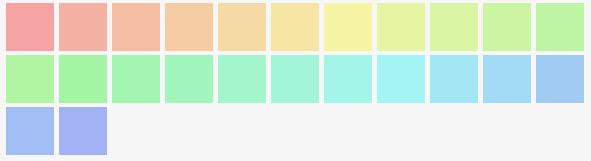 Increasing the Hue by 10 degrees per box.
Increasing the Hue by 10 degrees per box.
A nice property is that you can get colours of many hues which have a similar feel because they share the same saturation and lightness.
You can generate a set of nice distinct colours by rotating through the hue. In the example above we increase the hue by 10 degrees.
This has a nice rainbow effect.
Generating random colors
By setting the hue to a random angle between 0 and 360 degrees we will get a random selection of colors, this can be useful but sometimes you get the same colours close together which does not look so good.
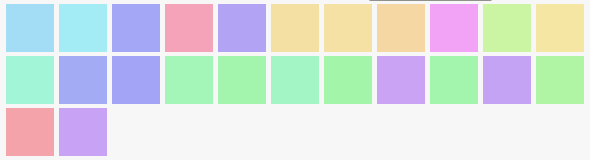 Random Hues
Random Hues
A neat maths trick allows us to generate random appearing colours with fewer collisions.
Multiples of the golden angle (~137.6 degrees) has a nice property of landing on visually distinct points on the colour wheel where colours seldom colide.
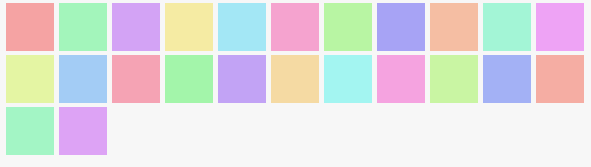 Increasing the Hue by 137.5 degrees per box
Increasing the Hue by 137.5 degrees per box
function (el, i) {
el.style.background = 'hsl(' + 137.50 * i + 'deg, 80%, 80%)';
}
Of course this property is maintained if you shift it round the colour wheel:
 Same as before but the hue is roated by an additional 120 degrees.
Same as before but the hue is roated by an additional 120 degrees.
'hsl(' + 120 + (137.50 * i) + 'deg, 80%, 80%)'
Hope this helps you make some nice colours!!
